Best Apps for students - Top 7
Best Apps for students - Top 7
There are many apps which help different people in their fields.
If we talk about student's then they consume a lot of internet applications but a few of applications are good and helpful.
That's why to help the students I am writing this article in which I have mentioned the Best Apps for students.
Read it upto last because this is very helpful article for students.
At last, I have given the link of all apps so do check that.
Let's have a look at the best apps for students
Memorigi
The first app we are going to talk about is called Memorigi and it’s a really easy to use time management app where you can login all of your tasks for the day, week and month. You can also use a color code to track your tasks by theme or by subject so you can understand what your work load will be for the next few days. I genuinely liked this app’s simple layout and the fact that you can chose between different views, namely between a daily view or a three-days view. It also allows you set an alarm to remind you that your tasks and events are coming up. Other same apps to consider are google calendar and evernote.Duolingo
Each and every level also recycles what you’ve learned in past levels to make sure that you still remember that you have learned before. You can also use the training icon to geta personalized lesson with your weakest words, so you can really tackle whatever you are having a difficult time with, before moving on with the learning process. I really enjoy the fact that the levels are short and you aren’t required to speak or listen, so it’s the perfect way to spend some idle time during commuting to school.
Forest
Another helpful and amazing app that I always talk about is Forest, and for me it’s the best way to use the Pomodoro Technique whilst having a true visual experience of your productivity levels.
The concept is quite simple and easy: for each block of time you spend studying, you plant a virtual tree. While that tree or plant grows, you cannot use other app in your phone, less you get distracted. When the timer reaches zero, you will have planted a tree in your forest. The more trees you have, the more productive you were during that day.
Loop - habits tracker
Save My Time
Next also on the time management theme, I think that everyone should try at least once in their life to really understand how they are spending their time. There is a time wheel that lets you do this – you basically input how you have been spending your time during the day, with transportation, sleeping, eating, studying and taking classes and you will be amazed by how little time you can actually spend at your own will. This app allows you to do exactly this, you just insert the amount of time you have been doing something and it will build a time wheel for you, so you can focus and reflect where you have been wasting your time and re-organize your schedule. I think that this is a great challenge to keep up with during a week and just reflect on how you are actually living your life. Basically, this app sets a tracking time and when you unlock your phone, the app will ask you what you have been doing for the past fifteen minutes so you can easily build your time wheel gradually during the day without even noticing it.Quizlet
A great app to save paper, ink and time is quizlet. It basically replaces all of your physical flash cards and lets you keep entire sets of questions and answers in your phone underyour personal account. After that you can export these to your computer and share them with your friends.
Time Table
Links of apps.
Memorigi
Duolingo
Forest
Loop habit tracker
Save my time
quizlet
Time table
Hope you enjoyed reading this
Thank You for reading this







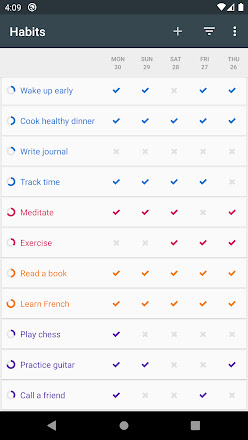








Comments
Post a Comment